[Wearables] | Xiaomi Mi band 3 Review
The world of fitness bands and accessories is a vast and interesting one. I never considered myself to be a fitness freak but even a fitness tracker is a part consumer tech. And you know that here at Dope Tech Fever, it's my passion and responsibility to check out as many of the cool consumer technology products regardless of the target audience.
I got my first hands-on exposure to fitness trackers when a company called Mevofit offered me their fitness band. You can find the in-depth review of it here. But that fitness band was pretty expensive in my opinion. So when a new contender in the market at nearly half the price and more features got my attention, I could not resist when I got a chance to check it out for myself.
Yep, I'm talking about the new Xiaomi Mi band 3, and this is my hands-on review.
First Impressions of the band and I got me thinking "damn, that looks prettier than mine!". The rounded corners and the pebble like shape of the Mi band 3 has a unique appeal that my daily fitness watch does not possess.
The moment I decided to wear the watch, I encountered my first issue. The belt is not very easy to tie around your wrist at first go. It has a hoop through which the belt has to be passed and then tucked into one of the holes. This might sound like nitpicking but my usual fitness tracker is extremely easy to wear, so it took me quite a while to get used to it.
Once you wear it on your wrist, it is very lightweight and blends in with your attire very well. I like the all black stealthy finish of the device. The display is crisp and high contrast with plenty of pixels to go about. It is even sharper than my previous Mevofit Drive fitness tracker. The text looks sharper and curves look clearer on this Mi band 3.
One thing I found a bit annoying was that you can't wake the display by tapping anywhere on the screen. You have to tap on the dimple on the bottom side of the display, which is actually a back button. Once the screen wakes up, you can interact with it like normal fitness tracker using swipes and taps.
Basic navigation involves swiping up and down to switch between different options, and swiping left and right to switch between the sub-menus of the main menu. In order to select something, you have to press and hold the Dimple for about two seconds until it gives you a haptic buzz.
That haptic engine is pretty great. It makes very minimal noise and gives you are strong vibration, which is important for an outdoor activity tracker. It's a lot better than most of the fitness trackers have seen in my time.
In terms of features, the Mi band 3 has to be the most feature rich fitness tracker I've ever used. It has a ton of things built right into it, including the heart rate sensor. From simple things like a stopwatch to customisable things like multiple watch faces, the Mi band 3 has almost everything that you can think of.
Again, a slight annoyance that I faced was that you have to press and hold Dimple button every time you have to make a selection instead of simply tapping on the option that you want to select. It is understandable given the lack of buttons and space but is bothersome nevertheless.
The device has Bluetooth and GPS just like every other fitness tracker out there and can connect your phone with help of the Mi fit fitness tracker app. You can download it from Play Store, grant it a couple of permissions, and you are ready to go.
It is a little bit heavier then I expected in terms of size (50 Mb) but it works very well. It's much better than the Mevofit fitness tracker app which keeps crashing on my phone.
The app allows you to enable few settings on the Mi band such as wrist twist to wake and night mode. That's right, you have a night mode on this fitness tracker too! It dimms the display at a specific time after sunset.
What's cool is that you can also set the duration for the wrist twist to wake function instead of keeping it always active, though there is the option to do that as well.
You can, of course, mimic notifications from your phone such as call alerts, SMS alerts, and application notification alerts by granting some permissions to access your phone's contacts, and allowing it to run in the background. Keeping it always running in the background did not have any noticeable impact on my battery life over the time I used it.
There is also the find my phone feature upon triggering which your phone will make a loud noise. Interestingly, the noise produced from the phone stops almost instantly as soon as you pick up the phone. You don't have to do anything like dismiss a notification or press any buttons to snooze the siren.
 |
| Find my device feature |
Another interesting features present on the Mi band 3 is that it gives you weather forecasts. It shows you the weather prediction for today, tomorrow, and the day after, which is something quite unique.
 |
| The heart rate sensor! |
The heart rate sensor present on the band is quite accurate as well. It only takes a couple of seconds to read your heartbeat and give you that reasonably accurate reading.
I cross verified with the built-in heart rate sensor present on my Galaxy S7 and got similar results. So yeah, it's pretty reliable.
One thing and I found quite odd about the band is that there is no option to switch it off. I'm not sure why that is but It wouldn't bother most of the users anyway.
Just like a traditional fitness tracker, the Mi band 3 has its own charging cable which you need to carry with you during a vacation.
It connects to two golden contact points which are situated on one of the ends of the device. You first have to slip it out of its band and plug it into the charger socket.
The 110 mAH battery in Mi band 3 takes about 20 minutes to charge up completely and SUPPOSEDLY lasts for about 15 to 20 days or moderate usage. I'm going to have to get back to you on that one.
So, let's summarize. For price of less than 2000 Indian rupees, you get a fitness tracker with a brilliant display, great battery life, a heart rate sensor, stylish looks, and a ton of other useful features. With those Amazon cashback offers rolling up soon, I don't think there is any reason to hold back on this purchase.
Five of my friends have ordered this thing just today, no kidding! Get yours right now, you can't go wrong with this one at this price.
If you found this article useful, make sure you subscribe to my newsletter with your email. You will be notified every time I post something like this in the future.
Feel free to drop your thoughts in the comments down below and check out my social media handles at Twitter, Facebook, and Instagram.
Cheers!







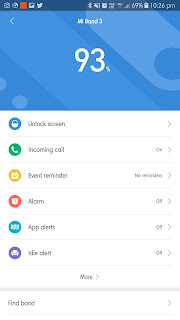

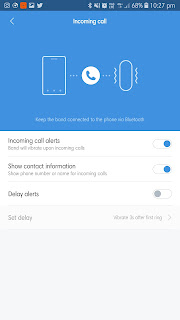








Comments
Post a Comment
What are your thoughts on this post?